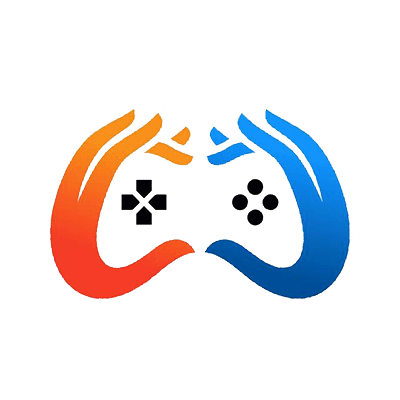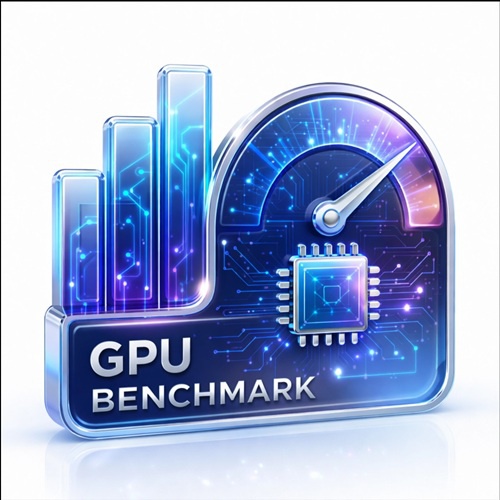What's Ollama?
Ollama is a tool specifically designed to assist users in interacting with large language models (LLMs) locally, known for its simplicity, ease of installation, and suitability for beginners or non-technical individuals. It offers flexibility in creating customized language models and running multiple pre-trained models. Additionally, it is entirely open-source, promoting transparency and community engagement.
You can run models using Ollama command line directly from the terminal. But what I really wanted was a web-based interface similar to the ChatGPT experience. The list of available clients is here. The one I liked the most is Chatbot Ollama.
What's LM Studio?
LM Studio is another tool for local interaction with LLMs. It provides a broader range of functionalities such as discovering, downloading, and executing local LLMs, featuring built-in chat interfaces and compatibility with OpenAI-like local servers. Generally considered more UI-friendly than Ollama, LM Studio also offers a greater variety of model options sourced from places like Hugging Face.
Main Differences between Ollama and LM Studio
Ollama and LM Studio are both tools designed to enable users to interact with Large Language Models (LLMs) locally, providing privacy and control over the execution environment. Here are the key differences between the two:
- User Experience: Known for its simplicity and ease of installation, particularly suitable for beginners and non-technical users.
- Customizability: Offers flexibility in creating customized language models and running various pre-trained models.
- Open-Source: Fully open-source, contributing to transparency and community involvement.
- OS Supported: Available for macOS, Linux, and Windows (preview) with a processor that supports AVX.
- Feature Set: Provides a broader feature set, including discovery, downloading, and running local LLMs, along with an in-app chat interface and compatibility with an OpenAI-compatible local server.
- UI Friendliness: Considered more user-interface friendly compared to Ollama.
- Model Catalog: Offers a wider selection of models from sources like Hugging Face.
- OS Supported: Available for M1/M2/M3 Mac, or a Windows PC with a processor that supports AVX2. Linux is available in beta.
Conclusion
Users can select the most appropriate tool based on their technical expertise, required features, and specific needs; Ollama caters to those seeking simple, easy-to-use, and open-source solutions, while LM Studio appeals to those desiring additional functionalities and model choices.
While both tools aim to facilitate local LLM interactions, they cater to different audiences—Ollama focuses on simplicity and ease of use, whereas LM Studio provides a richer feature set and a larger model library. Users may choose based on their technical proficiency, desired functionality, and specific needs.